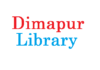HOW TO ADD YOUR BUSINESS IN dimapurlibrary.com
Step 1. First you have to Login/Sign-in to Dimapurlibrary.com. If you haven’t registered yet, you can Register now (How to Register).
Step 2. Click Add Your Business![]()
Step 3. Fill in the Listing Details by :
(A) Select Category of your business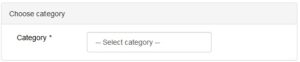
(B) Title (fill in the name of your business/office)
(c) Timing (Example 9:00AM to 7:00PM)![]()
(D) Working Days (select the working days of your business/office)
(E) Description (write something about your business/office)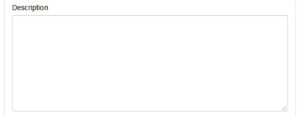
(F) Address (fill in the proper address of your business)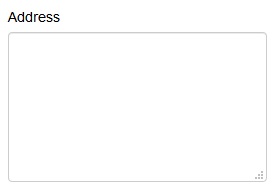
(G) Locations (select the District and Town where your business is located)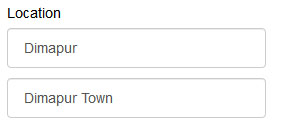
(H) Zip Code (Enter the Pin Code of your town/city)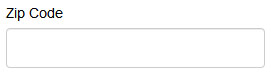
(I) Phone (Enter your Business Phone Number. If you have more than one phone number enter the phone numbers by keeping a space between them e.g. +91-8414957833<Space>+91-9123456780)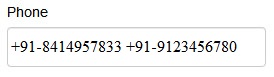
(J) Email (enter your business email id)
(K) Website (enter your business website)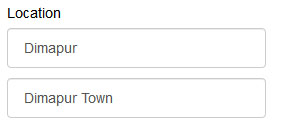

4. Map (point the Pointer on the Map to your place of business)
5. Image /Upload Image : Click on Upload Image and navigate to the photo you want to upload for your business
6. Video URl (If you have video of your business uploaded in youtude paste the link)
7. Select I Agree and click PLACE LISTINGS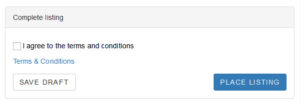
8. Done !!! your business is listed now.